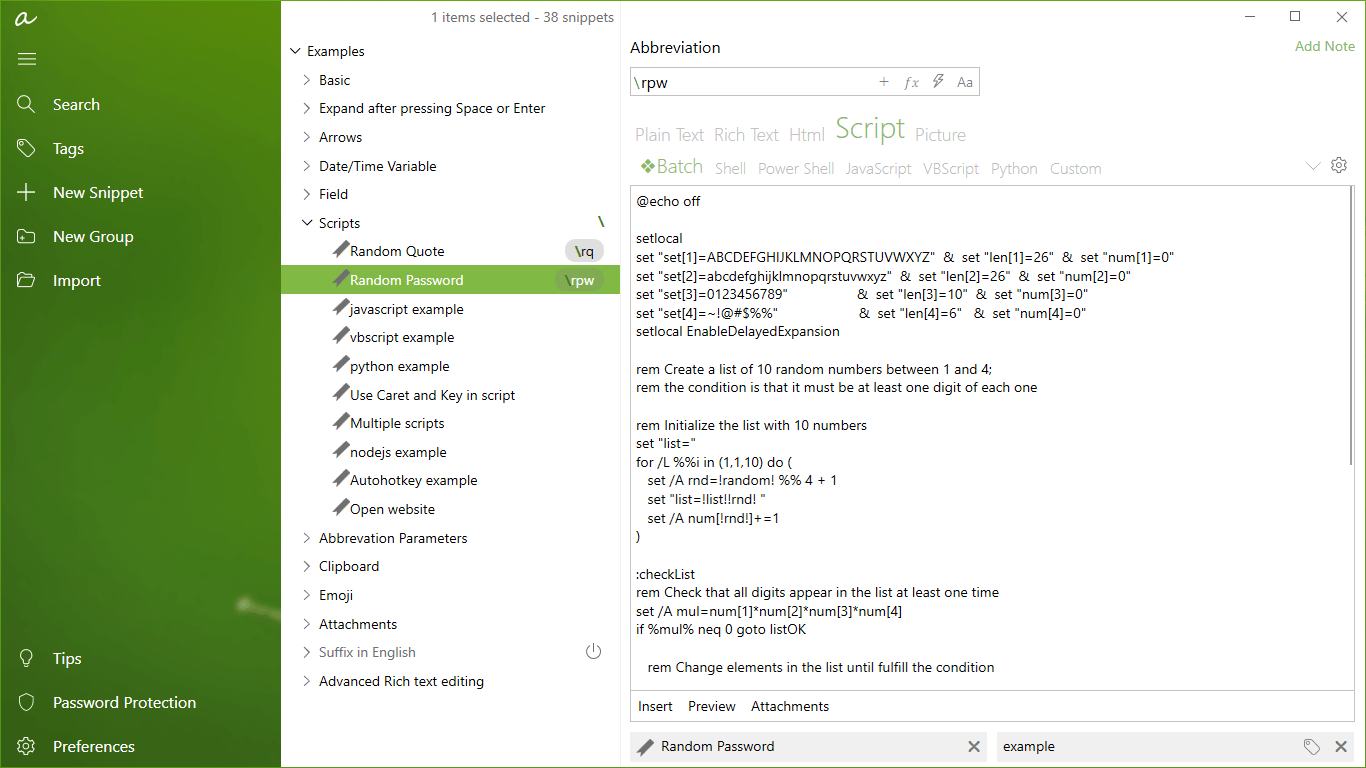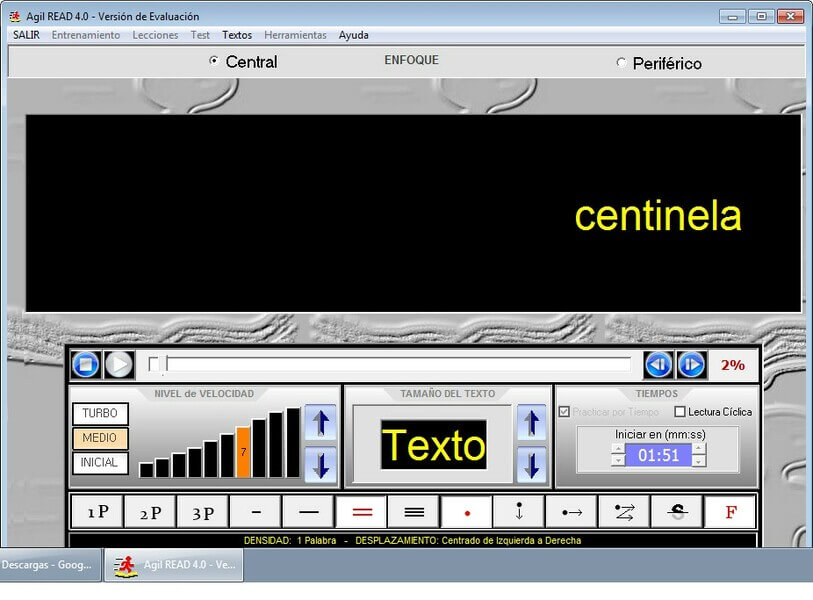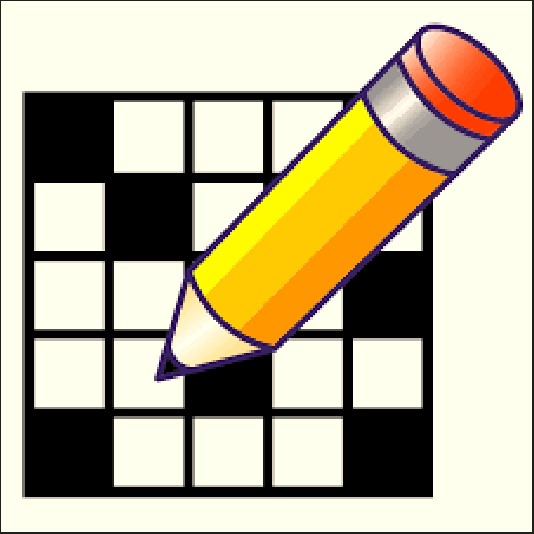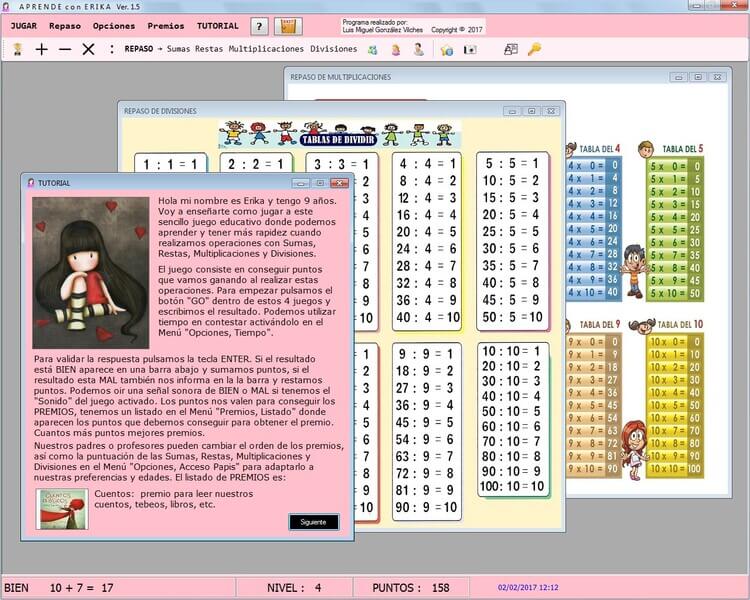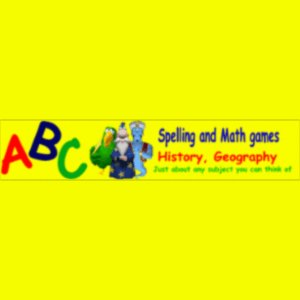Description
aText is a very interesting work optimization tool that will offer its users the possibility of writing words, phrases or even complete code fragments using previously programmed abbreviations. Providing space for a practically unlimited number of macros and scripts, with aText we will be able to optimize our writing to the maximum, saving from a couple of letters for words that we use on a very continuous basis, up to complete text fragments.
Although configuring aText to suit our needs can be quite laborious, this configuration will be so easy that a couple of minutes will be enough to completely master all the secrets that aText hides. From its main menu, we will be able to select the type of text that we want to enter with each new shortcut, and, once chosen, all we have to do is enter the ‘shortcut’ in question and the word or text that will replace the said shortcut.
Of course, all aText functions can be activated and deactivated at any time, something especially useful when it comes to personalizing and differentiating our leisure and work space.
aText more than complies with everything it offers, it hardly consumes resources in our system and there is nothing that can be asked of it beyond what it already gives us.